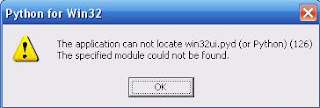#first we import necessary module.
from reportlab.pdfgen import canvas
#now,open the file which we want to covert to
f=open("c:/log.txt","rb")
#read each line in the file.
lines=f.readlines()
#create a canvas objects,it can write the string
#in the pdf
c=canvas.Canvas("c:/h.pdf")
#maybe the file we read was very big so we must
#consider that display them in multiple page
j=700 #for example it's height is 700 point
for row in lines:
#firstly, we do an encoding cover.
uniline=unicode(row,'latin-1')
if j==0:
j=700
#showPage method means,we want to write in next page
c.showPage()
else:
j=j-10
#drawString method will draw the text information in PDF
c.drawString(100, j, uniline.strip())
#don't forget close the file
f.close()
#don't forget save the canvas,otherwise,you can't see anything
#in the .pdf file
c.save()
It's simple that is,right?